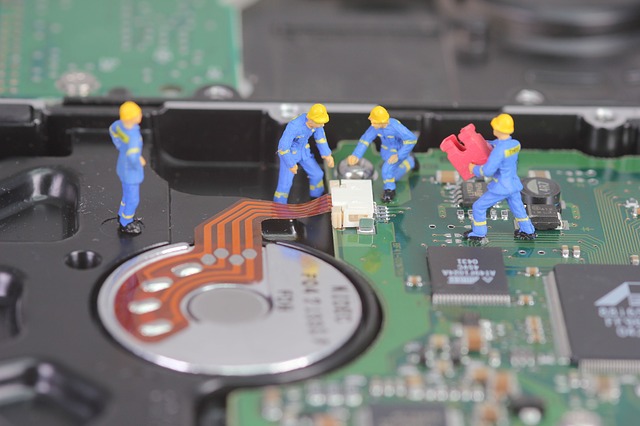This past Tuesday, my laptop suffered a tragic accident. My cat decided to pour an entire bottle of soda into the keyboard. I might have been able to save it if I’d shut it down immediately — but I soaked up the liquid and tried to save my work. The screen shorted out in the middle of the save. And there was a distinct scent of caramelized sugar. Since it was 4 1/2 years old, the cost of replacing the screen (or more likely, the video card) was more than the laptop was worth. So…shopping trip! I needed to find the perfect computer replacement.
Laptop
My first thought was that I would replace the old laptop with a new laptop. After a little searching online, I found a laptop from my preferred manufacturer that seemed to do what I needed. Off we went to the store, to try it out. I did not like it. The keyboard was too small, and the mouse pad was too far from the edge. Since I’m a touch typist, and I write a lot, it’s important for my productivity that the keys be where I expect them to be. I looked at the next laptop in the series. It cost $300 more, and had a high end graphics card and stereo sound bar. It would be the perfect computer for someone who watched a lot of videos on their computer. For me, it was overkill.
Netbook
I then checked out the netbooks, portable computers whose operating systems and programs are in the cloud. Lighter and less expensive than laptops, they have significantly smaller, solid-state hard drives. In this case, 256G compared to a full terabyte. One of my friends has a netbook that is the perfect computer for her, because the light weight doesn’t put stress on her wrists and hands. She uses it mainly for reading and writing emails, or watching videos. While I could easily write my blogs on a netbook, it doesn’t have the horsepower to create keynote presentations or write full length books.
Tower
I didn’t even bother looking at tower units. These are great if you’re an office worker, or a serious programmer, because they are inexpensive and loaded with features. However, for someone who works at home, this would not be a viable solution. Too many cables and a cooling system that does not react well to cat fur.
The Perfect Computer
I’d about given up, and decided to get the expensive laptop, when intuition steered me down another aisle. And there I saw it. The perfect computer. Called an “All in 1“, it is basically a laptop body mounted behind an extra-large screen. It’s similar in concept to the old Apple desktops — the ones that came in grape, tangerine, and other fruit colors. But the technology has significantly advanced in the meantime, so that it is about as deep as a wall-mounted TV. The processor is safely hidden behind the screen, so there’s no way the cat can pour soda on it. If she dumps anything on the keyboard, I can just buy a new keyboard, and be good to go. It has all the features I need — large hard drive, computational horsepower, full sized keyboard, ergonomic mouse, adjustable display — and none of the ones I don’t. It’s the same price point as the cheapest laptop I considered. And I don’t really need a portable computer anymore. I use my tablet when I’m away from the house. I can borrow my husband’s old one if I need to run a PowerPoint deck for a speech, as well as carrying files on a USB drive.
So, that was my adventure in finding the perfect computer for me. To find your perfect computer, determine what you actually need, versus what you want. Then determine what bells and whistles might be nice, and what you’re never likely to use. As long as the computer meets your needs, and you’re not paying for things you don’t want, it’s the ideal computer for you. Even if it doesn’t look anything like what you thought you wanted.